I had long been a fairly heavy Google Drive user, but also Google Keep, Apple Notes, and all other manner of note-taking apps and stash-away sites. I write documents, create hierarchies of documents and folders, and save ideas, learnings, and mistakes so I can come back to them later and in some cases avoid them.
Unfortunately, Google Drive kind of sucks, and storing your stuff across 10 different apps based on what’s convenient also sucks. It’s slow (to load and to manipulate and create things), it’s expensive, and the format doesn’t really lend itself to the efficient organization of ideas — rather just documents. At the same time, when you don’t centralize your documents, stuff gets lost, time is wasted, and frustration mounts.
So a few years ago I started using Obsidian — which is what I would call a document and notes organization platform, or perhaps a “wiki-builder”. The application basically lets you create large collections of documents in markdown, which is a human-readable text format that is super portable, and allows for all kinds of formatting. (It was also developed by some folks from the University of Waterloo, which is neat).
Notion is similar to Obsidian, but your data is less portable, and it keeps training wheels on most users which I think limits its usefulness. With Obsidian, it’s easy to crack into your files and get at what you want if the app fails you, much less the case with Notion. And I do think Obsidian also does a better job helping you to both visualize and interconnect your documents, forming a better “brain expansion system”.
The best way I can describe the value of Obsidian to an individual is as a software tool that lets you write down things you learn, and things you’d like to remember in great detail, while also ensuring you’ll be able to take that data with you — critical for something that you want for the long-term, and that you want to be able to sink a lot of time into. I think as you get older you just sort of accumulate scar tissue — or learnings; some of these will remain obvious because they will be major life moments or events, but a lot of this stuff is just minor things — “Oh I messed up my achilles again, what did the physiotherapist recommend three years ago?” What makes Obsidian distinctly more useful when compared to alternative options you might use to do this is that it has a really powerful system of links that lets you tie together ideas and collections of documents in complex ways. For example, letting you break a giant document into a parent document and several child documents which contain subsections of the previous giant document — and might even link to one another as well to make travelling around the information you’ve saved seamless and natural. Or creating a document about something like running, and being able to link to documents about routes you enjoyed in the city you live in, but also how much to layer up in different temperatures, and, yeah, what the physio said about your achilles.
Now, this might all still sound kind of vague and hand-wavy. So, what do I use Obsidian for, and why is it great for this?
Saving Documents
I often read fantastic blog posts, or see great links or news articles that I would like to save for future reference. A lot of these things never get looked at again, but the cost of saving them is low, and there could be some utility. I could try to put them into pdfs, but that requires a lot of data, and using Google Docs would also be a pain because the organization systems available are lacking and Google Drive has seemingly ever-worse search and is painfully slow — meaning it’s annoying to find files even when you know you have them.
So instead, I copy text and drop it into a markdown document in Obsidian. I can then categorize documents into larger buckets based on topics, and if I think two documents are best consumed together, or that one adds colour to another, I can link them to one another as well (Naturally you can also add tags to aid searchability among other things). I also usually create master documents in each bucket that act as a table of contents — the documents are already stored in a subfolder, but this lets me add notes about each and context while also creating a link system between everything in my vault (this is what Obsidian calls your library of documents).
Recording Information
I am an obsessive tracker, and previously I would track information across a wide range of Google Docs and Sheets. I’d often end use Spreadsheets even where they didn’t make a ton of sense because I find them more orderly and easier to navigate and format than text documents (especially when you put multiple sheets in one document and interlink them), especially for lists and basic databases. I’d often end up making lists of things in the cells of a spreadsheet — things I needed to pack for a trip etc. or note down the cities I had visited.
As it turns out, Obsidian is way better for this. I can easily create lists of things like musicians I like, or films I’ve watched, format them as easily as I could with a spreadsheet, and add extra information or even sub-lists like I can in a text document. But, since I can add as many documents I want, format them how I want, and interlink them how I want, I can organize information which is richer in a more logical way. I can even create multiple top-of-hierarchy parent documents that organize the information in a folder differently depending on context. Linking in particular is super powerful, because if I, say, read a book by a certain author, I can easily spin out a new document for that author that features links to all their books, letting me navigate the giant graph of knowledge in a lot of different directions down the road.
Writing Goals and Achievements
As you can probably imagine from the stuff I talk about and previous posts, I’m pretty obsessive about writing goals, working towards them, and thinking about how they relate to one another.
Naturally, I create lists of goals for different time periods, sometimes moving goals around, and often linking a goal — like, say, reading 24 books a year, to the actual books I’m reading, and things I learned when reading them. This all works much more seamlessly in Obsidian as opposed to Drive or something similar. What’s more is that Obsidian is friendlier for reorganizing your documents later than, say, Google Drive, because it is faster, and that means that if you decide to go from just goals to goals and achievements (which is what I do) you can make that transition much more easily.
Creating Procedures
One thing I find myself creating a lot of is procedures, whether that be a recipe (save recipes in a centralized place people, I see my mom storing her recipes on paper across 10 different books and just know that a flood or fire is going to make her (and I) very unhappy down the road), or a workout plan, and the nice thing about a link-friendly environment, where you are also linking to other documents, is that you can make those procedures richer than you could otherwise.
Orchestrating My Documents
One of the biggest things you learn about these sort of “brain expansion card” systems that we create is that as they get bigger and bigger, you often want to change how they are organized and formatted. Some formats like a folder-based system can make this extremely tedious and annoying, especially if you’re moving data around (slow) instead of links (fast). Reorganizing a Google Drive into a different structure of folders is at least a few tens of hours of work and extremely annoying.
But Obsidian makes this way easier, since it is so oriented around links. You can organize things across the plane of how the data is stored, but you also get an entirely secondary plane of links to work with.
I already mentioned this, but in Obsidian I frequently have multiple parent documents, which turns the structure of all my data into more of a mesh as opposed to a tree. I even have documents that are meta and exist to index documents I regularly use, so I can open Obsidian on a new machine, pop open my “Master” document, and then middle mouse click open all my key documents.
Fast and Fluid
If I haven’t made it clear, I am really fed up with the poor speed and general performance of Google Drive, a service which I have paid lots of money for over the years. By comparison, Obsidian is like lightning. Now, to be fair, Obsidian is not cloud-native; instead, your files live on your machine — for now my images are still almost all on Google Drive and Photos. Fortunately, the security of a cloud-based application is still there because I have files within my Obsidian folder set to automatically mirror onto Google Drive.
I’ll also say that my experience with the Obsidian desktop app (I don’t use it on mobile — and markdown is naturally more annoying to try and read on an iPhone than on an Android device) has been great. It’s fast, extremely stable, and when I’ve had my system unexpectedly restart it does a great job restoring all my tabs, which saves time.
So that’s Obsidian. It’s a fantastic application for saving all the information in your life (something which I think is pretty important for learning, growing, and avoiding thin spots on the ice of life), and I’ve got nothing but good things to say about it.

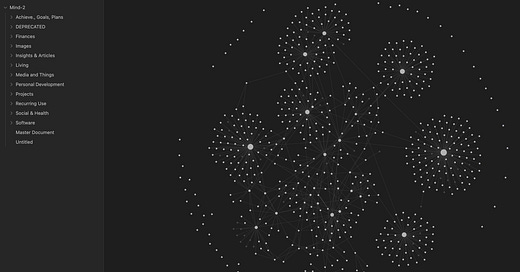




The links and graph features look so valuable! I have this massive document of linked materials that I've been thinking about porting to a more robust and searchable setup that doesn't ask Word to reindex the document for... 30 seconds... and search only by substring, which isn't always the best when I don't actually remember what I wrote
I'll be giving this a whirl!
I used to use Evernote for the longest time with little complaint but once they paywalled additional devices, I really burned out on them. I also share your frustration with Google Drive, I try to avoid it at all cost. Plus after a while, it feels like almost every note app under the sun becomes little more than just a storage bin for links to websites. I remember someone not too long ago recommended Obsidian to me for use with my then other job, reading this definitely makes me want to give it a proper try and see what I can do with it. Thanks!